Animated Buttons
Animated buttons are special gif images extracted from a customizable button. As an Emailurgency user you can create unlimited buttons within your dashboard.
Create a button
Within your dashboard, click on Buttons -> Create to get access to the button designer.
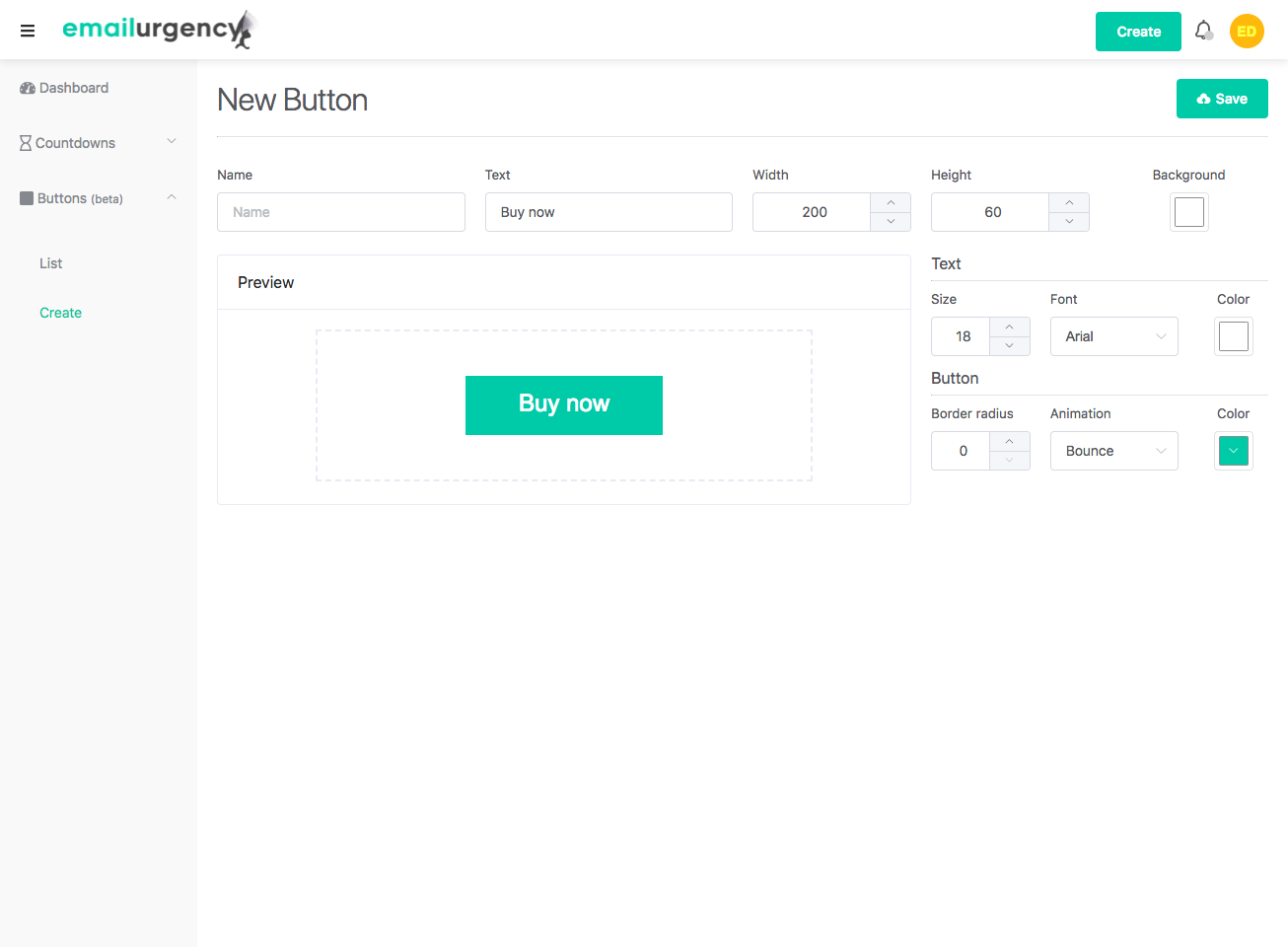
Choose a name for your reference ans set the characteristics of the button you want to edit such as size, colors, border radius and animation. Click Save when you're done.
Download an animated button
Go to the buttons list clicking on Buttons -> List and click on the Download button above the desired animated button.
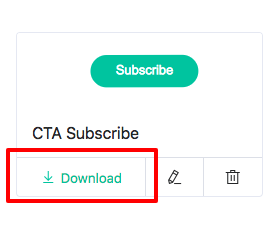
Animated button usage
Once you downloaded the your button, simply embed it in your next email like every other image, and happy converting!